Figma Make vs Lovable? Figma Make Is The Winner By A Long Shot

Figma Make and Lovable are two AI-powered tools transforming design-to-code workflows, but they serve different needs. Figma Make focuses on turning Figma designs into interactive front-end prototypes quickly, making it ideal for teams prioritizing speed and collaboration within Figma. Lovable, on the other hand, provides full-stack app development, including backend functionality, database integration, and deployment, making it better suited for complex projects requiring scalability.
Key Takeaways:
- Figma Make: Best for fast prototyping and front-end development directly within Figma. It’s simple to use but lacks backend support and is still in Beta.
- Lovable: Ideal for full-stack applications with backend integration and advanced features. It requires more technical knowledge, such as Git, and relies on third-party tools.
Quick Comparison:
| Feature | Figma Make | Lovable |
|---|---|---|
| Integration | Native to Figma | Exports via Builder.io/GitHub |
| Output | Front-end only (HTML/CSS/JS) | Full-stack (backend included) |
| Ease of Use | Beginner-friendly | Moderate learning curve |
| Development Scope | Prototyping and microapps | Scalable full-stack applications |
| Status | Beta | Fully production-ready |
Conclusion: For most teams, Figma Make is the better choice due to its simplicity and seamless Figma integration, especially for prototyping. However, Lovable shines for projects requiring full-stack capabilities.
AI Design Duel: Same App, Figma Make vs Lovable. Shocking Results | Testing new AI Design Workflows
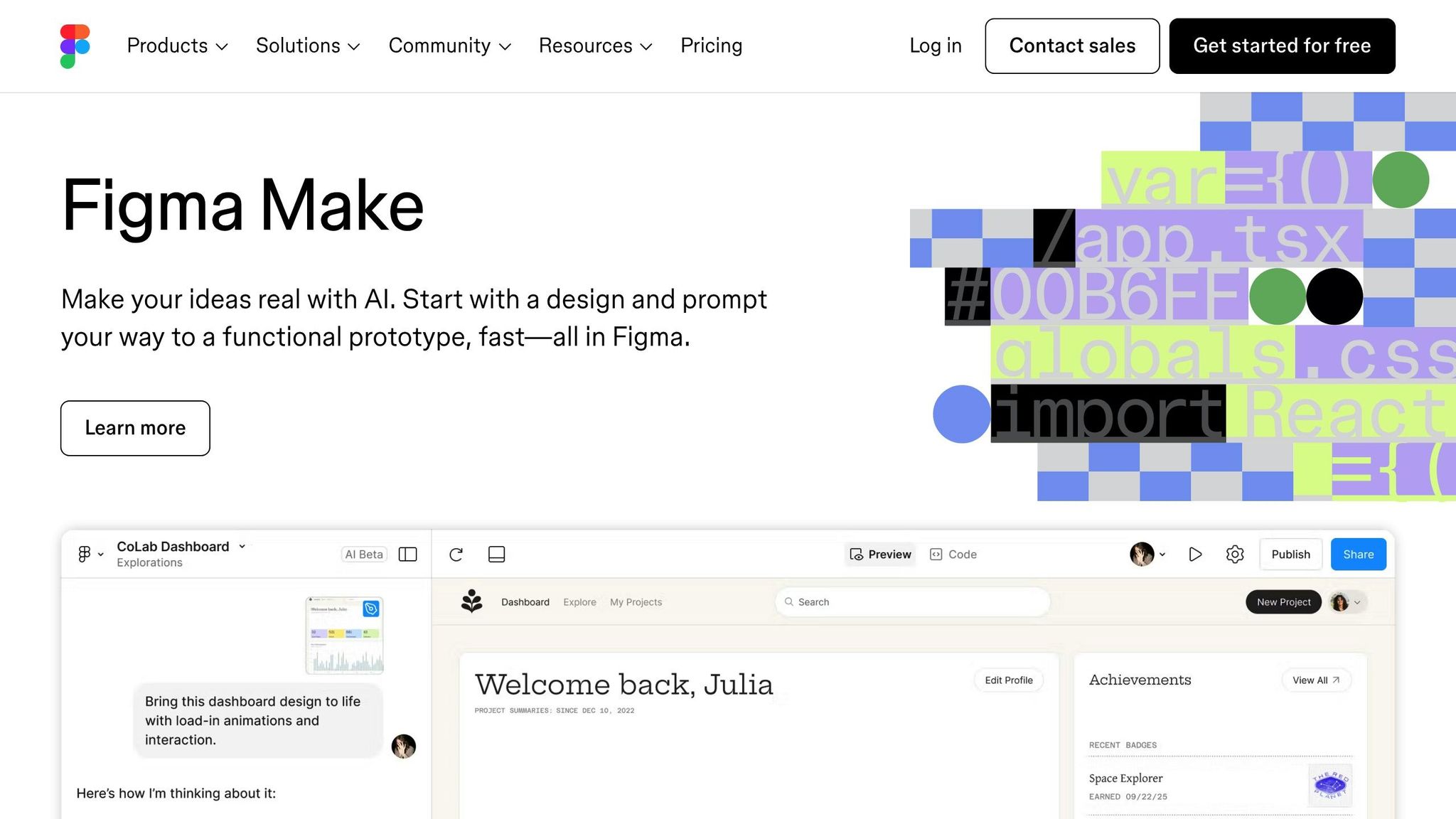
Figma Make: Fast Prototyping and Front-End Development
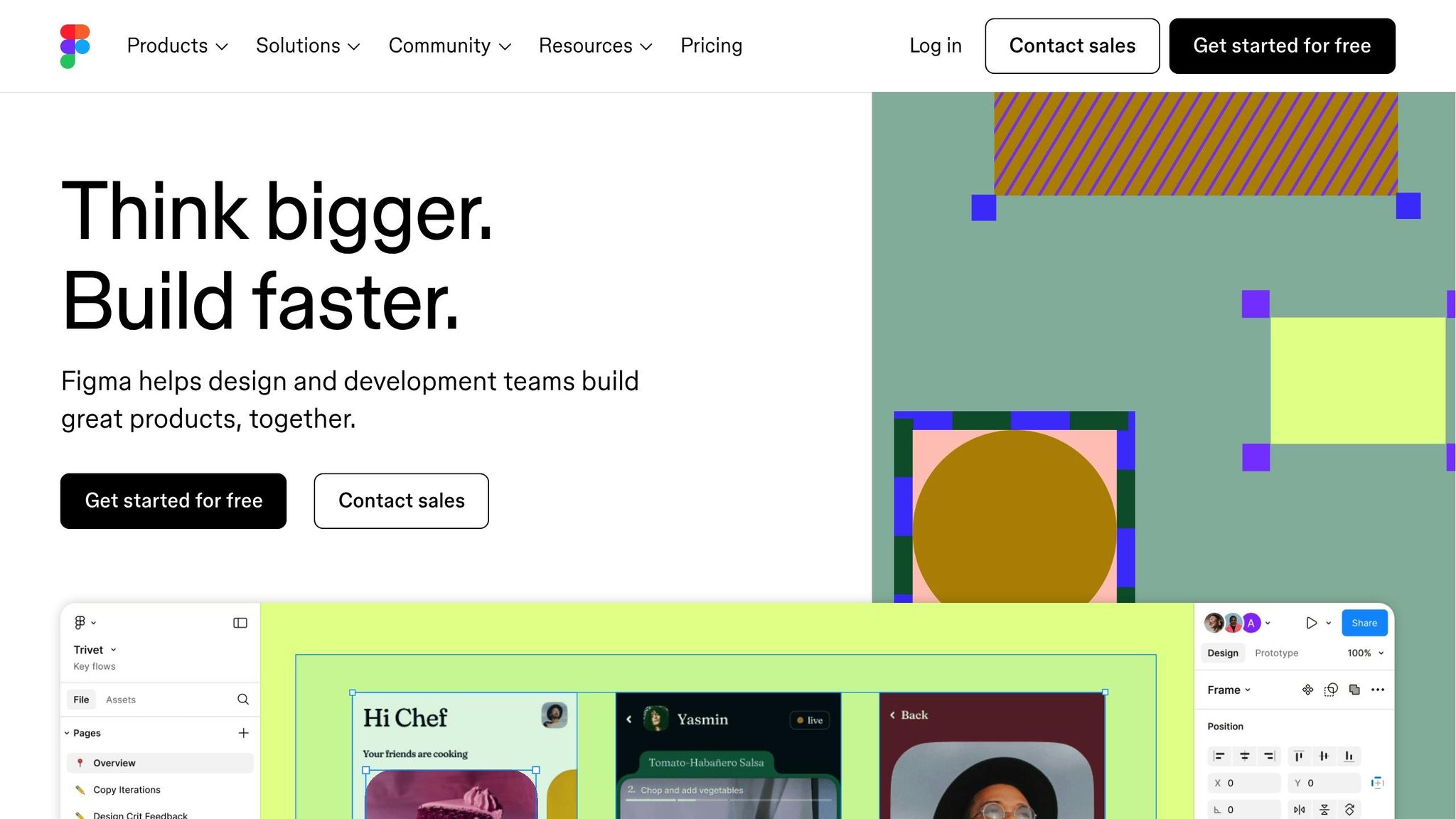
Figma Make is changing the game for designers by turning static designs into interactive prototypes - right inside Figma. This AI-powered tool eliminates the need to switch between platforms, streamlining the entire process from design to code. It’s all about speeding up workflows for teams focused on AI-native development.
Here’s how it works: you describe your design, and the tool generates both the code and the necessary interactions. No more manual handoffs between design and development - teams can go from concept to a functional prototype in just minutes.
Built-In Figma Integration
One of the standout features of Figma Make is how seamlessly it integrates with Figma’s ecosystem. Designers can select specific frames or components from their Figma files and instantly generate functional front-ends or microapps. The tool respects design systems and component hierarchies while adding interactive elements.
Collaboration is another big win here. Team members - including product managers, designers, and stakeholders - can work together in real time within the same Figma file. Since no technical expertise is required, everyone can contribute directly to the prototype, breaking down barriers that typically slow down product development.
This precision editing approach ensures that the prototypes stay true to the original design while aligning with established UI standards. The result? A workflow that supports fast iteration and keeps the design intent intact.
Quick Edits for Fast Changes
Figma Make also simplifies the process of making small adjustments. Designers can tweak button colors, adjust text, or modify line-height directly within the tool while viewing the live prototype. This real-time editing eliminates the repetitive back-and-forth between design files and prototypes, making it easier to test user flows quickly.
Agencies and industry professionals have highlighted how this approach can dramatically reduce the time needed to validate ideas, especially for startups, MVPs, and internal tools. By enabling rapid iteration on interactive elements without sacrificing design quality, Figma Make speeds up prototyping in a way that feels both practical and efficient.
Beta Status and Current Limits
It’s important to note that Figma Make is currently in Beta status, which means it has some limitations. The tool is built specifically for creating interactive front-ends and microapps, not for developing full-stack applications. It doesn’t handle backend logic, database integrations, or complex business workflows.
For teams aiming to build fully functional applications with advanced features like user authentication or database connections, Figma Make may feel limiting. However, this focus on front-end interactivity is also its strength. It excels at quickly turning designs into interactive prototypes, generating clean code using modern frameworks like Tailwind and Radix UI. Developers can then build on these prototypes as needed.
Looking ahead, planned updates include custom code interactions, better animations, and tighter integration with Figma’s other tools like Figma Sites and CMS capabilities. As the tool evolves, its impact on design-to-code workflows is likely to grow significantly.
Lovable: AI-Powered Full-Stack App Development
Lovable takes full-stack app development to the next level, going far beyond simple front-end prototyping. This AI-powered platform is designed for both developers and non-developers, enabling them to build complete, scalable applications directly from Figma designs. It uses React, Tailwind, and Vite for front-end development and integrates Supabase for backend functionality. This combination allows users to create apps with features like real databases, user authentication, and complex business logic - offering a lot more than just a polished user interface.
"Lovable is an AI-driven tool for building full-stack apps. It transforms ideas into functional, scalable apps with minimal effort. It's the ultimate solution for those who want to go from concept to production faster than ever."
Figma-to-Code Process
Lovable works seamlessly with Builder.io to simplify the process of turning Figma designs into fully functional applications. The workflow starts with structuring your Figma designs properly, using tools like Auto-Layout, clear layer names, and reusable components.
In January 2025, Lovable partnered with Builder.io to launch an integration that allows users to export Figma designs directly using the Builder.io plugin. Once exported, the designs can be opened in Lovable, where users can immediately start adding functionality. Lovable connects apps to Supabase for real-time data or handles tasks like setting up registration flows - all through simple prompts. The platform takes care of the technical heavy lifting.
"The Lovable and Builder.io integration lets you turn designs into full applications, so you can focus on what matters: building features and delivering great products." - Steve Sewell, Builder.io
Builder.io provides two export modes: Easy Mode for quick results and Precise Mode for pixel-perfect accuracy. This flexibility ensures users can adapt the process to their specific needs, saving time and effort.
Benefits and Challenges
Lovable’s biggest strength is its speed and ability to handle the entire app development lifecycle. The platform enables app creation 20× faster than traditional coding approaches. This incredible efficiency helped Lovable achieve $13.50 million ARR within just three months of its launch by November 2024.
Key features include:
- Supabase integration for backend functionality.
- Built-in publishing tools for seamless deployment.
- AI-powered assistance to simplify development.
- A visual editor for intuitive customization.
- Code ownership, allowing users to export and modify their code, avoiding vendor lock-in.
Despite these advantages, there are some challenges. For complex projects, users may need to refine their prompts to get the desired results, and manual tweaks are sometimes necessary, especially for intricate business logic or custom integrations. While Lovable has earned a 4.7-star rating for its speed and ease of use, some users have noted the platform’s limitations with more advanced projects.
US Design Standards Support
Lovable ensures compliance with US design standards, such as MM/DD/YYYY date formats, $ currency, and imperial measurements, by leveraging its AI capabilities and the flexibility of the React/Tailwind framework. Users can specify these requirements through prompts during development.
The platform offers a tiered support system based on subscription levels. The free plan includes 5 messages per day and 30 messages per month. Paid plans - Starter, Launch, and Scale - offer prioritized support and guaranteed access to human assistance. Users can access support through in-product chat with an AI assistant, detailed documentation, and a Discord community for peer help.
For troubleshooting, Lovable recommends using its chat mode to ask specific questions, such as "What happened? What file was changed? How do we fix this?". If issues persist, users can switch to chat-only debugging, restore stable versions, or use the Knowledge File feature to lock in project goals and rules. By embedding US design standards into its workflow, Lovable makes it easier than ever to build AI-native products with speed and precision.
sbb-itb-e464e9c
Direct Comparison: Figma Make vs. Lovable
When deciding between Figma Make and Lovable, it’s essential to focus on which tool aligns better with your specific design-to-code needs. Each tool shines in different areas of the workflow, making them suited for distinct use cases.
The table below highlights the primary differences in features and performance between the two tools.
Feature and Performance Comparison Table
| Feature | Figma Make | Lovable |
|---|---|---|
| Figma Integration | Seamlessly integrates within Figma | No native integration; exports via GitHub |
| Development Speed | Quick for prototyping, slower for edits | Faster build times and smoother revisions |
| Code Output | Front-end only (HTML/CSS/JS) | Full-stack, including backend |
| Layout Stability | Strong initial layouts, may break on edits | Maintains layout integrity during changes |
| Font Handling | Excellent native font support | Standard web font implementation |
| Deployment | Limited options | GitHub integration for streamlined deployment |
| Learning Curve | Easy to learn (works within Figma) | Moderate; requires Git knowledge and clear prompts |
| Production Readiness | Beta stage, not yet production-ready | Fully production-ready with code ownership |
| User Rating | 0.0/5 (no reviews available) | 3.5/5 overall rating |
Main Comparison Results
This comparison reveals where each tool fits best in a development workflow.
Figma Make is ideal for rapid prototyping and works seamlessly within the Figma ecosystem. It allows you to generate visually accurate layouts directly from your design frames without leaving Figma, making it perfect for early design stages. Its handling of native fonts is another strong point, ensuring your designs stay true to their original aesthetic.
On the other hand, Lovable stands out for its full-stack development capabilities. It offers faster build times and smoother revisions, significantly reducing layout disruptions during updates. For example, Bryan Chalker transitioned his portfolio site to Lovable in July 2025. While Figma Make allowed for quick initial layouts, he found Lovable’s GitHub integration and revision handling better suited for ongoing updates and scalability.
"Lovable is more advanced. But Figma Make is catching up fast, and integrates much more smoothly into our Figma-based design workflow. I'm rooting for it." - Carina Alabanza
For larger, more complex projects, Lovable's strengths become even more apparent. Its ability to scale beyond prototypes, combined with GitHub integration and detailed change tracking, makes it a better choice for iterative development. However, Lovable’s AI assistance requires precise prompts, which may pose a challenge for users unfamiliar with prompt engineering.
When considering US design standards, Lovable’s full-stack approach simplifies the implementation of consistent formatting for dates (MM/DD/YYYY), currency ($), and imperial measurements throughout an application. This capability aligns well with US requirements and emphasizes the tool’s efficiency in building scalable, production-ready projects.
Impact on AI-Native Product Design
Tools like Figma Make and Lovable are reshaping product design in the US by simplifying workflows and speeding up development. This shift is driving shorter development cycles, as outlined below.
Faster Development Cycles
AI-powered design tools are transforming how products are developed across industries. The global market for AI in product development is expected to grow at a compound annual growth rate (CAGR) of 38.1% through 2030. Companies adopting AI in their workflows have reported a 30%-50% boost in ROI. This boost comes from AI's ability to take over early-stage tasks like wireframing and prototyping. What once took hours can now be done in minutes.
For example, an electronics company and an automotive manufacturer both significantly reduced their design-to-market timelines by using AI-driven predictive analysis and generative design tools.
Interestingly, 59% of developers are already using AI for tasks like code generation, while only 31% of designers are leveraging AI for core design work, such as asset creation. Among developers, 82% express satisfaction with the quality of AI-generated code.
Bonanza Studios provides a great example of how these advancements are being applied effectively.
Bonanza Studios' Approach

Bonanza Studios is at the forefront of AI-native product development. They combine research-driven strategies, user-focused design, and AI-powered tools to create enterprise-ready products. Their approach highlights the importance of building a modern digital infrastructure as a foundation for successful AI integration.
By 2026, over 80% of enterprises are expected to use generative AI APIs or AI-enabled applications. Bonanza Studios aligns with this trend by offering scalable solutions that cut boilerplate code by 45% and speed up time-to-market.
"These features are great at removing some of the more tedious parts of the job, enabling designers to focus on the more important jobs like discovery, problem solving, ideating solutions." - Lee Munroe, Head of Design at OneSignal
Selecting the Right Tool for Your Project
Choosing the right tool depends on the specifics of your project. The decision between Figma Make and Lovable largely hinges on your project's scope, timeline, and technical needs.
- Figma Make is ideal for rapid prototyping. It allows teams to quickly validate design concepts within the familiar Figma environment. It’s a great fit for front-end prototypes, design validation sessions, or creating interactive mockups for stakeholder presentations.
- Lovable, on the other hand, is better suited for full-stack projects. It supports backend functionality, database integration, and production deployment, making it a more comprehensive option for complex development needs.
For instance, in the pharmaceutical industry, AI adoption has cut development times in half and significantly lowered research costs.
Both tools are designed to align with US standards, such as MM/DD/YYYY date formats and $ currency, ensuring smooth integration into local workflows. The best way to start is small - experiment with low-risk pilots on early deliverables. Treat AI as a tool to enhance momentum, not as a complete replacement for the design process.
Conclusion: Figma Make Wins for Most Use Cases
After examining the evolution of AI-powered design tools and comparing their key features, Figma Make stands out as the preferred choice for most product development scenarios. Its seamless workflow and ability to bridge the gap between design and development give it a distinct edge over Lovable.
Recent data highlights Figma Make's appeal across disciplines, with about two-thirds of monthly active users in late 2024 coming from roles beyond traditional design, and 30% identifying as developers. This wide adoption points to its success in fostering collaboration between design and development teams, breaking down traditional silos.
Figma Make excels in rapid prototyping and microapp creation, thanks to its AI-driven prompt-to-code capabilities. These features allow teams to transform static designs into interactive prototypes directly within the Figma environment. This not only speeds up iteration cycles but also lowers technical barriers, enabling contributions from non-technical team members. Teams can turn Figma frames into interactive prototypes, connect them to real-time data, and test user interactions - all without switching platforms. This streamlined process accelerates feedback loops and facilitates user testing before committing engineering resources.
On the other hand, Lovable, while offering strong full-stack development features, relies on third-party tools for backend integration and production pipelines. This introduces additional steps that can slow down the development process. Lovable is well-suited for projects requiring complex backend systems and database management, but these use cases are less common compared to the broader needs addressed by Figma Make.
Ultimately, the choice depends on the project's scope and the team's workflow preferences. For the majority of use cases, Figma Make is the better option. Its focus on speed, collaboration, and ease of use aligns perfectly with the demands of today's fast-paced product development landscape. In an era where AI is driving innovation, Figma Make's streamlined design-to-code workflows empower teams to move quickly, making it an invaluable tool for front-end prototyping and microapp creation - even in its beta phase.
FAQs
What makes Figma Make a great tool for turning designs into functional prototypes?
Figma Make shines thanks to its smooth connection with the Figma ecosystem, making it simple to turn your designs into interactive front-ends or microapps. You can pick specific frames or components and effortlessly transform them into functional outputs.
It also allows for quick tweaks - like changing button colors, text, or spacing - without needing to jump back into Figma, which can save a lot of time during prototyping. While still in Beta and not ready for full-scale app development, it’s a great tool for building interactive prototypes and testing out fresh design ideas efficiently.
How does Figma Make improve collaboration and speed up prototyping within the Figma environment?
Figma Make simplifies teamwork and speeds up prototyping by working directly within the Figma platform. Teams can move effortlessly from design to interactive prototypes without relying on additional tools, keeping everything in one place.
Key features like real-time collaboration, built-in commenting, and version history make it easy for team members to share feedback and implement updates instantly. This streamlined process not only saves time but also keeps everyone aligned, ensuring a smoother and quicker prototyping experience.
What are the current limitations of using Figma Make Beta for front-end development?
Figma Make Beta shows a lot of promise, but it does come with some limitations that teams should keep in mind. At this stage, it’s not designed for full-scale app development and doesn’t yet support advanced features like intricate interactions or comprehensive code export. Being in Beta, it’s also possible to encounter occasional instability or bugs.
For now, the tool shines when used to create interactive prototypes or microapps, rather than fully realized front-end projects. While it’s an exciting addition, teams should approach it with these limitations in mind.
Related posts
.webp)
Evaluating vendors for your next initiative? We'll prototype it while you decide.
Your shortlist sends proposals. We send a working prototype. You decide who gets the contract.


